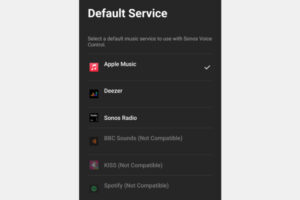SONOS LAUNCHES VOICE CONTROL
SONOS LAUNCHES VOICE CONTROL
At the beginning of summer 2022, Sonos announced and released their new voice assistant technology, conveniently called Sonos Voice Control. Similar to already existing voice control services on Sonos devices (Alexa or Google Assistant) it allows you to change what you’re listening to, rearrange speaker groupings or even just check the time, but now you can do it using Sonos Voice?
In 2019, Sonos acquire the privacy-oriented voice assistant Snips, and ever since then they have been adapting and tweaking this to create their own virtual assistant to make it work with a Sonos multi-room system.
‘HEY SONOS’
Similar to Google Assistant, to use Sonos Voice you just say ” Hey Sonos” as the main interaction voice command – You will need to prefix every command with the “Hey Sonos” instruction, although if you are giving your Sonos device multiple commands in a row you can get a way with saying them one after another as long as there has not been too much of a pause between the commands.
Unlike, Google and Alexa, Sonos Voice has been created to assist with more general commands, to keep up with how we communicate naturally, so opposed as “Alexa increase the volume”, Sonos Voice has been developed to understand “Sonos turn it up”.
 LESS CHIMES, QUICKER AUDIO
LESS CHIMES, QUICKER AUDIO
When using other voice assistance services there is normally the chime or notification that the service is ready or understood the command, which can delay the start of your chosen track, playlist or radio station. Sonos Voice does not have this which makes the response time even quicker, meaning there is no extra delay in saying your command and the music playing and allows your voice assistant to focus purely on the audio.
AUDIO FIRST
Audio is the main aspect of the Sonos Voice control, where as Google and Amazon are full digital assistant, Sonos Voice is primarily used for mainly music, while you can still ask Sonos Voice the time, other commands such as asking it trivial questions have not been added to this, making it a primarily music based voice command. You are able to use Sonos Voice and Amazon Alexa concurrently on one Sonos device if you wish, allowing you to use Sonos Voice for all music commands and all other voice assistant commands which you might currently use can still be handled by Alexa, things such as checking weather or helping with the children’s’ homework. Currently, it is not possible to have Google Assistant and Sonos Voice to work concurrently.
 SPECIAL GUEST VOICE
SPECIAL GUEST VOICE
If you are a Netflix or American crime drama fan, Eagled eared users might recognise the voice of Giancarlo Esposito, who has lent his voice to the Sonos Voice AI. Giancarlo is best known for his roles in “Breaking Bad” and the spin-off “Better Call Saul” as Gus Fring . His voice is a very welcomed changed to the slightly robotic sounding AI’s used by Google and Amazon. While Giancarlos’ voice is the current default voice, other voices have been promised by Sonos in the future, so the prospect of livening up your living room between voice commands by other A list voices will be coming shortly.
 INCREASED PRIVACY?
INCREASED PRIVACY?
One of the main reasons for using Sonos Voice over other voice assistants is its privacy led AI system. A lot of the customers we speak to at Simply Sound and Vision are often concerned about using a speaker with a built-in microphone as are always concerned about what is picked up by their Google or Amazon, Sonos has gone to great measure to ensure than users’ minds are put at rest when using their voice assistant.
Sonos have developed their voice assistant to have the service run the commands natively on the device you run your Sonos App on, for example your smartphone or tablet, opposed to other services where the commands are sent to the cloud for answering or processing. This allows the system response time to being even faster without compromising your privacy.
 MULTI-ROOM MADE EASY
MULTI-ROOM MADE EASY
Sonos Voice is not only fast, but also easy to use. The system has been engineered to the needs of a Sonos multi-room system and allows you to move audio from one device to another in a matter of seconds. The Sonos Voice allows you to also group speakers, and also allows you to use the voice commands to play audio everywhere without you having to direct it to which speakers you wish to play.
SELECT STREAMING SERVICES
One draw back which is currently with the Sonos Voice system is that it has limitations to what Streaming Service you can use, currently only Apple Music, Amazon Music, Pandora, Deezer and Sonos Radio can be used with Sonos Voice in the UK. This is not something we think will be restricted for long and we expect services such as Spotify and Tidal to be announced in the coming months due their popularity in the UK, although nothing has been confirmed yet.
 HOW DO I SET UP SONOS VOICE CONTROL?
HOW DO I SET UP SONOS VOICE CONTROL?
The setup for Sonos Voice is very easy, unlike Amazon and Google, the need for a individual account is not needed before installing Sonos Voice, in your Sonos App, you simple “Add Sonos Voice” in the setting tab, chose which Sonos speaker you want to add voice to and then select your preffered music source.
 WHAT DEVICES ALLOW SONOS VOICE?
WHAT DEVICES ALLOW SONOS VOICE?
To use Sonos Voice you will need at least one Sonos voice-enabled smart speaker to give commands, to allow the assistant to pick up commands the speaker needs a built-in microphone.
As long as you have a Sonos voice-enabled speaker and you are within reach of it, this speaker will be able to give commands to other non voice-enabled speakers, allowing you to control your whole Sonos ecosystem with Sonos Voice if not all your speakers have voice capabilities.
The Sonos Voice Control is only available on Sonos S2 app, therefore to control your products with Sonos Voice they will need to be S2 compatible (check here for our guide in what is S1 and S2 compatible).
Both the Sonos App and Sonos Voice Control can be used on either iOS or Android.
The Sonos Range with microphones / voice enabled are Sonos One, Sonos Roam, Sonos Move, Sonos Beam* and Sonos ARC
*Sonos Beam Gen 1 and Gen 2 are both voice-enabled.